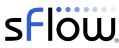Real-time network and system metrics as a service describes how to use data captured from the network shown above to explore the functionality of sFlow-RT real-time analytics software. This article builds on the previous article to show how knowledge of network topology can be used to enhance analytics, see Topology for documentation.
First, follow the instructions in the previous example and start an instance of sFlow-RT using the captured sFlow.
curl -O https://raw.githubusercontent.com/sflow-rt/fabric-view/master/demo/topology.jsonThen, download the topology file for the example.
curl -X PUT -H "Content-Type: application/json" -d @topology.json \ http://localhost:8008/topology/jsonInstall the topology using the sFlow-RT REST API.
curl http://localhost:8008/topology/jsonRetrieve the topology.
{
"version": 0,
"links": {
"L1": {
"node2": "spine1",
"node1": "leaf1",
"port1": "swp1s0",
"port2": "swp49"
},
"L2": {
"node2": "spine1",
"node1": "leaf1",
"port1": "swp1s1",
"port2": "swp50"
},
"L3": {
"node2": "spine2",
"node1": "leaf1",
"port1": "swp1s2",
"port2": "swp51"
},
"L4": {
"node2": "spine2",
"node1": "leaf1",
"port1": "swp1s3",
"port2": "swp52"
},
"L5": {
"node2": "spine2",
"node1": "leaf2",
"port1": "swp1s0",
"port2": "swp49"
},
"L6": {
"node2": "spine2",
"node1": "leaf2",
"port1": "swp1s1",
"port2": "swp50"
},
"L7": {
"node2": "spine1",
"node1": "leaf2",
"port1": "swp1s2",
"port2": "swp51"
},
"L8": {
"node2": "spine1",
"node1": "leaf2",
"port1": "swp1s3",
"port2": "swp52"
}
}
}
The JSON topology structure contains the eight links connecting the leaf and spine switches in the diagram, identifying the nodes and ports associated with each link.
curl -H "Content-Type:application/json" -X PUT \
--data '{"keys":"ipsource,ipdestination",value:"bytes"}' \
http://localhost:8008/flow/srcdst/json
Now define the srcdst flow metric described in the previous article.
curl "http://localhost:8008/activeflows/TOPOLOGY/srcdst/json?aggMode=edge"Knowledge of topology opens up additional options when querying for flows. For example, the above command only considers devices that are part of the topology and sums flows entering edge device access ports, i.e. traffic entering the the leaf switches from the servers.
[
{
"flowN": 1,
"value": 248800.14028768288,
"key": "10.4.3.2,10.4.4.2"
},
{
"flowN": 1,
"value": 176879.3798722214,
"key": "10.4.1.2,10.4.2.2"
},
{
"flowN": 1,
"value": 526.0366052656848,
"key": "10.4.4.2,10.4.3.2"
},
{
"flowN": 1,
"value": 375.06686598182193,
"key": "10.4.2.2,10.4.1.2"
}
]
The result accurately reports the amount of traffic being exchanged between the servers, discarding duplicate data reported as traffic flows traverse the links between switches.
-Dbrowse-flows.agents=TOPOLOGY -Dbrowse-flows.aggMode=edgeAdding the above arguments to the end of the command line used to start sFlow-RT configures the Flow Browser application to use the topology de-duplication method. Click on the link below to plot a graph of the top IP Protocols using the browse-flows application (screen capture shown above):
http://localhost:8008/app/browse-flows/html/index.html?keys=ipprotocol&value=bpsNote: No data will be shown until the topology is posted to sFlow-RT.
function print(label,obj) {
logInfo(label+"="+JSON.stringify(obj));
}
setFlow('protocol',{keys:'ipprotocol',value:'bytes'});
setIntervalHandler(function() {
print("locate_mac",topologyLocateHostMac('000AF725C062'));
print("locate_ip",topologyLocateHostIP('10.4.3.2'));
print("flow_max",activeFlows('ALL','protocol',5,0,'max'));
print("flow_sum",activeFlows('ALL','protocol',5,0,'sum'));
print("flow_edge",activeFlows('TOPOLOGY','protocol',5,0,'edge'));
});
The demo.js script shown above uses sFlow-RT's embedded scripting API, see Writing Applications. The script defines the flow called protocol that tracks top IP Protocols and prints out the top flows with different aggregation methods. The script also demonstrates an additional capability made possible when topology is known. The topologyLocateHostMac() and topologyLocateHostIP() function locates an addresses to the edge port connecting them to the network.
-Dscript.file=$PWD/demo.jsRun the script by adding the above argument to the end of the command line used to run sFlow-RT.
2021-01-22T17:08:35-08:00 INFO: locate_mac=[{"ipaddress":"10.4.3.2","node":"leaf1","agent":"192.168.0.11","ifindex":"38","port":"swp32s1","mac":"000AF725C062"}]
2021-01-22T17:08:35-08:00 INFO: locate_ip=[{"ipaddress":"10.4.3.2","node":"leaf1","agent":"192.168.0.11","ifindex":"38","port":"swp32s1","mac":"000AF725C062"}]
2021-01-22T17:08:35-08:00 INFO: flow_max=[{"flowN":16,"agent":"192.168.0.14","value":1208583376.782055,"dataSource":"54","key":"6"}]
2021-01-22T17:08:35-08:00 INFO: flow_sum=[{"flowN":16,"value":6615963204.827695,"key":"6"}]
2021-01-22T17:08:35-08:00 INFO: flow_edge=[{"flowN":4,"value":2104039983.2917378,"key":"6"}]
The output from the script shows that the addresses were located to leaf1 port swp32s1. The flow_max and flow_sum queries don't use the topology and combine data from all 16 data sources (switch ports) that are reporting traffic. The sum mode returns the largest value since traffic is added for every data source. The max mode finds the data source reporting the largest value for the flow and reports that value (agent: 192.168.0.14, dataSource: 54). The edge mode is equivalent to the REST query used earlier.Mininet is a network emulator that you can run on your laptop in a virtual machine (e.g. using Multipass) that provides a useful platform for building virtual topologies and exploring topology related analytics. Mininet dashboard, Mininet weathermap, and Mininet, ONOS, and segment routing provide examples.
Ideally the network configuration and topology will be available in a centralized repository that can be queried to generate the information required by sFlow-RT. Alternatively, Link Layer Discovery Protocol (LLDP) data retrieved from network devices can be used to construct the topology. Fabric Visibility, Arista EOS CloudVision, and Fabric visibility with Cumulus Linux provide examples.
Troubleshooting connectivity problems in leaf and spine fabrics, Black hole detection, Multi-tenant sFlow, Internet Exchange (IX) Metrics, and Leaf and spine traffic engineering using segment routing and SDN describe additional use cases for combining topology with flow analytics.
Ideally the network configuration and topology will be available in a centralized repository that can be queried to generate the information required by sFlow-RT. Alternatively, Link Layer Discovery Protocol (LLDP) data retrieved from network devices can be used to construct the topology. Fabric Visibility, Arista EOS CloudVision, and Fabric visibility with Cumulus Linux provide examples.