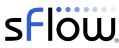Today, the press release, Citrix Optimizes XenServer for the Cloud Era, announced the release of XenServer 6.0. Of particular interest is the inclusion of Open vSwitch (OVS) as the default network stack for XenServer. OVS includes support for the sFlow standard, seamlessly integrates monitoring of physical and virtual networking to provide the end-to-end visibility needed to manage cloud performance.
The Host sFlow agent is available as a XenServer 6.0 supplemental pack, offering a simple way to enable sFlow in OVS and further simplifying operations by exporting standard server and virtual machine statistics. Unifying network and system monitoring provides the integrated view of performance needed for the coordinated management of resources that is essential in virtualized environments.
This article describes the steps needed to install the supplemental pack and configure sFlow monitoring.
Note: The default vSwitch in XenServer 6.0 includes sFlow support. See the XenServer 5.6FP1/FP2 instructions to enable sFlow on the older platforms.
First, download the Host sFlow XenServer supplemental pack (xenserver60-hsflowd-X_XX.iso).
Then, either copy the file to the host and run the following commands:
mkdir /tmp/iso mount -o loop xenserver60-hsflowd-X_XX.iso /tmp/iso cd /tmp/iso ./install.sh cd umount /tmp/iso
Alternatively, burn the ISO file onto a CD and run the following commands to install:
mount /dev/cdrom /mnt cd /mnt ./install.sh cd umount /mnt
Next, use the following commands to start the monitoring daemons:
service hsflowd start service sflowovsd start
The following steps configure all the sFlow agents to sample packets at 1-in-512, poll counters every 20 seconds and send sFlow to an analyzer (10.0.0.50) over UDP using the default sFlow port (6343).
Note: A previous posting discussed the selection of sampling rates.
The default configuration method used for sFlow is DNS-SD; enter the following DNS settings in the site DNS server:
analyzer A 10.0.0.50 _sflow._udp SRV 0 0 6343 analyzer _sflow._udp TXT ( "txtvers=1" "polling=20" "sampling=512" )
Note: These changes must be made to the DNS zone file corresponding to the search domain in the XenServer /etc/resolv.conf file. If you need to modify the search domain, do not edit the resolv.conf file directly since the changes will be lost on a system reboot, instead either follow the directions in How to Add a Permanent Search Domain Entry in the Resolv.conf File of a XenServer Host, or simply edit the DNSSD_domain setting in the /etc/hsflowd.conf file to specify the domain to use to retrieve DNS-SD settings.
Once the sFlow settings are added to the DNS server, they will be automatically picked up by the Host sFlow agents. If you need to change the sFlow settings, simply change them on the DNS server and the change will automatically be applied to all the XenServer systems in the data center.
Alternatively, manual configuration is an option if you do not want to use DNS-SD. Simply edit the Host sFlow agent configuration file, /etc/hsflowd.conf, on each Xenserver:
sflow{
DNSSD = off
polling = 20
sampling = 512
collector{
ip = 10.0.0.50
udpport = 6343
}
}
After editing the configuration file you will need to restart the Host sFlow agent:
service hsflowd restart
An sFlow analyzer is needed to receive the sFlow data and report on performance (see Choosing an sFlow analyzer). The free sFlowTrend analyzer is a great way to get started, see sFlowTrend adds server performance monitoring to see examples.